What is “Compress Image Free”? Simply put, it’s our innovative online tool that lets you compress your images for free while preserving their original file format and quality. Curious how it works? Our tool takes you through four simple steps: first, upload your image; next, select a compression level from 0% to 100%; then, click the compress button; and finally, download your optimized picture—all while keeping the original file format (JPEG, PNG, or WEBP) and without storing any of your data.
How Our Tool Works
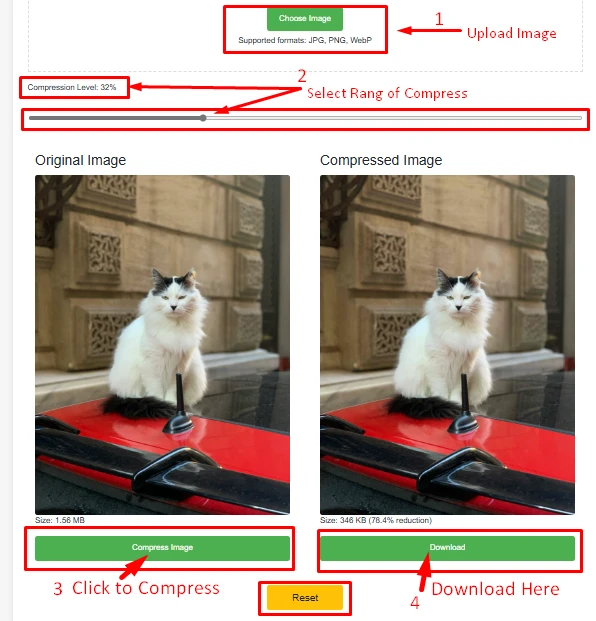
At Free Tools Institute, we pride ourselves on delivering solutions that aren’t just slick and user-friendly but also genuinely secure. Imagine a tool that lets you, in a few clicks, reduce your image file size without sacrificing the visual appeal or clarity of your photos. Our process is straightforward:
- Step 1: Upload your image.
- Step 2: Select the desired compression level using a dynamic slider ranging from 0 to 100% (giving you complete control over the balance between file size and quality).
- Step 3: Hit the compress button to work our magic.
- Step 4: Download your freshly compressed image.
And remember, when you click on the reset button, your image is instantly deleted from our system, no data is stored, no secrets kept. This is how we ensure your privacy while you compress images for free.
Key Features and Benefits
- Original Format Preserved: Whether it’s a JPEG, PNG, or WEBP, your file remains in its native format without any unwanted alterations.
- User-Centric Control: The adjustable compression range puts you in command of how much quality and file size reduction you want.
- Privacy-First Approach: No images or user data are stored on our servers. Once you press reset, your data is gone.
- Hassle-Free Experience: The straightforward four-step process ensures that image optimization is quick, efficient, and secure.
- Engaging and Intuitive Interface: We’ve crafted a tool that’s not only powerful but also fun to use, making it a delight for both professionals and casual users.
Security and Privacy Assurance
At Free Tools Institute, we prioritize your privacy above all else. Our tool is designed to:
- Protect Your Data: We never store your images or any associated user data. Every action is transient, ensuring complete confidentiality.
- Ensure Secure Processing: The moment you click reset after the compression, all traces of your image are immediately purged from our system. This means you can work and compress image free without a worry in the world.
Frequently Asked Questions (FAQ)
1. How does the “Compress Image Free” tool maintain image quality after compression?
Our advanced compression algorithm is finely tuned to reduce file size while preserving the original visual integrity. You control the balance between quality and size via the slider, ensuring that your image retains its charm even after compression.
2. Will my image format change after compression?
No. When you compress with our tool, your image remains in its original format—whether JPEG, PNG, or WEBP. We believe in keeping things consistent and true to your file’s identity.
3. Does the tool store my images or data in any way?
Absolutely not. We’ve designed our system to put your privacy first. Once you complete the process and click reset, all your images and data are immediately deleted from our servers.
4. Can I use this tool on multiple images at once?
Currently, the tool is optimized for a single image compression per session. This ensures each image is handled with care, though batch processing may be on our roadmap based on user feedback.
5. Is there any hidden cost to using this “Compress Image Free” tool?
No hidden fees at all. This is a free tool provided by our team at Free Tools Institute, designed to offer a seamless image optimization experience without any cost to you.
Related Tool:
Conclusion
Whether you’re a professional photographer refining your portfolio or a casual user looking to declutter your digital space, our “Compress Image Free” tool is here to revolutionize the way you manage your images—efficiently, securely, and with a touch of fun. Visit Taskly Tools today and experience a new era of hassle-free image compression that puts your privacy and control at the forefront.
Feel free to explore more of our innovative tools and stay tuned for updates, enhancements, and new features that continue to push the boundaries of what digital efficiency can look like. Happy compressing!